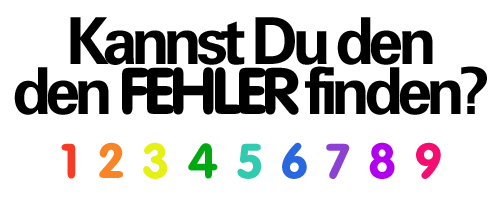2011-11-17 // DokuWiki: Verschlüsselte E-Mails senden
Mit dem Bureaucracy Plugin kann man ohne viel Aufwand ein Kontaktformular erstellen, dass die Daten anschließend per E-Mail versendet. Dies passiert im Klartext. Es gibt allerdings genügend Gründe E-Mails zu verschlüsseln.
Mit dem folgendem Quick-and-Dirty Hack, werden die Daten vor dem Senden mit einem fest hinterlegten öffentlichen GPG-Schlüssel des Empfängers verschlüsselt. Benötigt wird hierfür die OpenPGP Java-Script Implementierung von Herbert Hanewinkel. Ich habe in diesem Beispiel die 5 Java-Script Dateien im Verzeichnis /js auf meinem Webspace hinterlegt.
Auf einer DokuWiki-Seite folgendes einfügen:
<form> fieldset "E-Mail" textbox "Name:" email "E-Mail:" ! textbox "Betreff:" ! textarea "Text:" Action mail foo@localhost submit "E-Mail senden" Thanks "Vielen Dank für ihre Nachricht." </form>
Bei installiertem Bureaucracy Plugin erzeugt obiger DokuWiki-Code eine HTML-Form mit 4 Textfeldern (Name, E-Mail, Betreff und Text). Der Inhalt wird nach dem Klicken auf „E-Mail senden“ an foo@localhost geschickt.
2011-11-14 // Montag
Improve Everywhere @ TED
Toll! Beim Barte des Papandreou
ISS Space Timelapse
Shooting locations in order of appearance:
1. Aurora Borealis Pass over the United States at Night
2. Aurora Borealis and eastern United States at Night
3. Aurora Australis from Madagascar to southwest of Australia
4. Aurora Australis south of Australia
5. Northwest coast of United States to Central South America at Night
6. Aurora Australis from the Southern to the Northern Pacific Ocean
7. Halfway around the World
8. Night Pass over Central Africa and the Middle East
9. Evening Pass over the Sahara Desert and the Middle East
10. Pass over Canada and Central United States at Night
11. Pass over Southern California to Hudson Bay
12. Islands in the Philippine Sea at Night
13. Pass over Eastern Asia to Philippine Sea and Guam
14. Views of the Mideast at Night
15. Night Pass over Mediterranean Sea
16. Aurora Borealis and the United States at Night
17. Aurora Australis over Indian Ocean
18. Eastern Europe to Southeastern Asia at Night
foo/bar
2011-11-06 // Server-Quiz
Ich habe 100 populäre Webserver gefragt: „Was für einen HTTP-Dienst setzt du ein?”
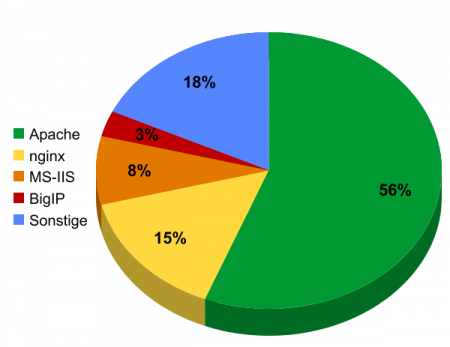
Weiter wollte ich wissen: „Bietest du auch eine verschlüsselte Kommunikation (HTTPS) an?”
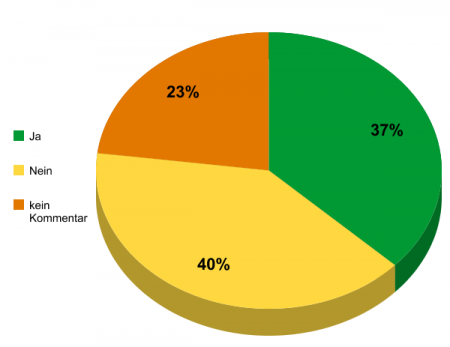
Kurze Erläuterung für die „Geeks“:
- Ja: erfolgreicher TCP-Verbindungsaufbau
- Nein: TCP-Flag RST-ACK
- kein Kommentar: Keine Reaktion auf TCP-SYN
Outtakes
BTW: Job-Börsen sind out. Wer heute etwas auf sich hält, sucht seine Mitarbeiter über HTTP-Header ![]()
Folgendes fiel mir bei der Auswertung der Server-Antworten ins Auge:
X-hacker: If you're reading this, you should visit automattic.com/jobs and apply to join the fun, mention this header.
Hier noch weitere Kuriositäten aus der HTTP-Header-Welt, die ich hier gefunden habe:
X-Disclaimer: All Your Base Are Belong To Us
X-Pizza-Phone: 961.1.351904
X-Disclaimer: The local sysadmins have *nothing* to do with the content of this server.
X-Subliminal: You want to buy as many games as you can afford
X-Cotton: The Fabric of Our Lives
Veto: Usage of server response for statistics and advertising is disagreed!
Mickey-Mouse: Does_Not_Live_Here
Limerick: There was a young fellow named Fisher
Limerick: Who was fishing for fish in a fissure,
Limerick: When a cod, with a grin,
Limerick: Pulled the fisherman in
Limerick: Now they're fishing the fissure for Fisher.
X-Powered-By: Intravenous Caffeine Drips
X-kluged-by: Nick, Mic, Ash, Andy
X-munged-by: The powers that be
X-Sanity-Provided-By: Ashleigh
X-Stone-Cold-Steve-Austin: And that's the bottom line, cause Stone Cold says so.
X-Mick-Foley: Have a nice day!
X-Ric-Flair: To be the man, WHOOO!, you've got to beat the man.
X-Rock: If you smell what The Rock is cooking.
X-Booker-T: Can you dig it, SUCKAAAA?
X-Kurt-Angle: It's true, it's DAMN true.
X-Hurricane: Stand Back! There's a Hurricane Coming Through!
X-Kane: FREAKS RULE!
Owned And Operted By FSU Computer Club: 31137
X-You-Are-Owned-By: morris
TEXPOLICE: LAW_ENFORCEMENTS_FINEST
X-Side: : WESTSIDE-FOR-LIFE
X-beliebig: Dieser Header dient der allgemeinen Verwirrung =:)
X-Favourite-Animal: Mouse
2011-11-03 // DokuWiki On A Stick
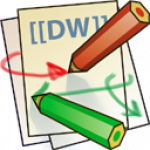
Nicht jeder möchte/hat die Möglichkeit, DokuWiki1) auf einem Webserver im Internet zu betreiben. Um trotzdem ständig Zugriff auf seine Wissenssammlung zu haben, kann man DokuWiki ebenfalls mit einem lokalen Webserver (microapache) benutzen, z.B. gespeichert auf einem USB-Stick. Ich habe eine kleine Anleitung zusammen gestellt, wie das unter Windows erledigt werden kann. Weitere Infos zu dem Thema und komplett fertig konfigurierte Pakete gibt es hier.
Anleitung
So soll anschließend die Verzeichnisstruktur aussehen:
USB-Stick
└── DokuWiki
├── conf
│ └── Apache Konfiguration
├── dokuwiki
│ └── DokuWiki Dateien
├── logs
│ └── Apache Log Dateien
├── modules
│ └── Apache Module
├── MicroApache Dateien
├── PHP Dateien
└── Start/Stop Skripte
- Ein neues Verzeichnis (z.B. DokuWiki) auf dem USB-Stick erstellen
- MicroApache (2.0.x; no PHP) herunterladen und komplett in das Verzeichnis entpacken
- PHP (VC6; thread safe) herunterladen
- DokuWiki herunterladen und in das Verzeichnis entpacken oder eine bestehende Installation kopieren
- Konfigurationen anpassen:
conf/httpd.conf:
Listen 127.0.0.1:8800 ServerName DokuWiki ServerRoot ./ DocumentRoot ./dokuwiki ServerAdmin webmaster@localhost Win32DisableAcceptEx On LoadModule access_module modules/mod_access.dll LoadModule dir_module modules/mod_dir.dll LoadModule mime_module modules/mod_mime.dll LoadModule rewrite_module modules/mod_rewrite.dll LoadModule php5_module "php5apache2.dll" AddType application/x-httpd-php .php .php3 AcceptPathInfo off KeepAlive on KeepAliveTimeout 15 ServerTokens Prod TimeOut 30 DirectoryIndex index.php